教学视频
一、思科交换机几种配置命令模式
switch> 提示符表示是在用户命令模式。
switch# 提示符表示是在特权命令模式。
switch(config)# 提示符表示是全局配置模式。
switch(config-if)# 提示符端口配置命令模式。Switch>
Switch>enable
Switch#
Switch#disable
Switch>enable
Switch#conf t
Enter configuration commands, one per line. End with CNTL/Z.
Switch(config)#hostname CoreSW
CoreSW(config)#interface f0/1
CoreSW(config-if)#二、检查、查看命令
这些命令是查看当前配置状况,通常是以show(sh)为开始的命令。show version查看IOS的版本、show flash查看flash内存使用状况、show mac-address-table查看MAC地址列表。
CoreSW#show ?
CoreSW#show version
CoreSW#show flash
CoreSW#show mac-address-table
CoreSW#show interface fa0/1三、密码设置命令
Cisco交换机、路由器中有很多密码,设置好这些密码可以有效地提高设备的安全性。
switch(config)#enable password 设置进入特权模式进的密码 。
switch(config-line)可以设置通过console端口连接设备及telnet远程登录时所需要的密码。CoreSW(config)#enable password aaaaa
CoreSW(config)#line console 0
CoreSW(config-line)#password line
CoreSW(config-line)#login
CoreSW(config-line)#line vty 0 4
CoreSW(config-line)#password vty
CoreSW(config-line)#login
CoreSW(config-line)#exit默认情况下,这些密码都是以明文的形式存储,所以很容易查看到。为了避免这种情况,我们可以以密文的形式存储各种密码:service password-encryption。
CoreSW(config)#service password-encryption四、配置IP地址及默认网关
CoreSW#conf t
Enter configuration commands, one per line. End with CNTL/Z.
CoreSW(config)#interface vlan l
CoreSW(config-if)#ip address 192.168.0.253 255.255.255.0
CoreSW(config-if)#exit
CoreSW(config)#ip default-gateway 192.168.0.254五、管理MAC地址表
switch#show mac-address-table !显示MAC地址列表
switch#clear mac-address-table dynamic !清除动态MAC地址列表CoreSW#show mac-address-table
Mac Address Table
-------------------------------------------
Vlan Mac Address Type Ports
---- ----------- -------- -----
1 00e0.a34a.0b03 DYNAMIC Fa0/3
CoreSW#clear mac-address-table dynamic
CoreSW(config)#mac-address-table static 00d0.baa9.975c vlan 1 interface fa0/1
CoreSW(config)#exit
%SYS-5-CONFIG_I: Configured from console by console
CoreSW#sh mac-address-table
Mac Address Table
-------------------------------------------
Vlan Mac Address Type Ports
---- ----------- -------- -----
1 00d0.baa9.975c STATIC Fa0/1
1 00e0.a34a.0b03 DYNAMIC Fa0/3六、配置端口安全
switch(config-if)switchport port-security
switch(config-if)switchport port-security maximum 4CoreSW(config-if)#interface fa0/2
CoreSW(config-if)#switchport mode access
CoreSW(config-if)#switchport port-security !开启该端口的安全模式
CoreSW(config-if)#switchport port-security maximum 4 !设置最大连接数为4
CoreSW(config)#interface fa0/2
CoreSW(config-if)#switchport port-security mac-address 000d.bd8c.6ccd !安全MAC地址绑定
CoreSW(config-if)#switchport port-security violation shutdown !设置违例方式为关闭端口七、一个配置实例
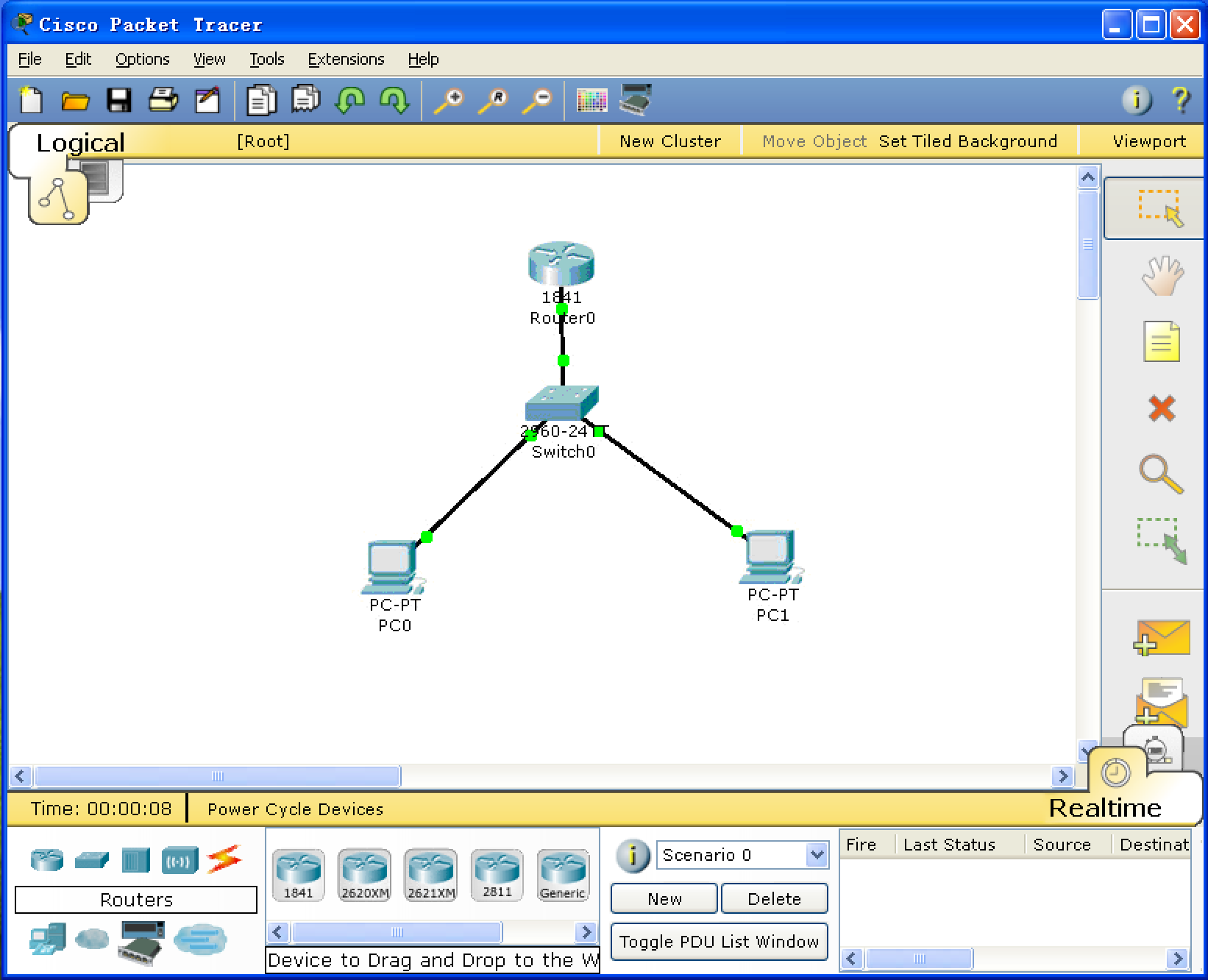
Switch>en
Switch#config t
Switch(config)#interface fa0/1
Switch(config-if)#description link RouterA
Switch(config-if)#interface vlanl
Switch(config-if)#ip address 192.168.1.2 255.255.255.0
Switch(config-if)#exit
Switch(config)#hostname 2960
2960(config)#ip default-gateway 192.168.1.1
2960(config)#interface fa0/2
2960(config-if)#description link pc0
2960(config-if)#interface fa0/3
2960(config-if)#description link pc1
2960(config-if)#switchport mode access
2960(config-if)#switchport port-security
2960(config-if)#switchport port-security maximum 1
2960(config-if)#switchport port-security violation shutdown
2960(config-if)#
2960(config)#service password-encryption
2960(config)#enable password able
2960(config)#line console 0
2960(config-line)#password line
2960(config-line)#login
2960(config-line)#line vty 0 4
2960(config-line)#password vty
2960(config-line)#login
2960(config-line)#exit
2960(config)#
2960#copy running-config startup-config !保存设置
Destination filename [startup-config]?
Building configuration...
[OK]





