一、项目环境构建
静态路由是非自适应性路由计算协议,是由管理人员手动配置的,不能够根据网络拓扑的变化而改变。因此,静态路由非常简单,适用于非常简单的网络,如图8-9所示。
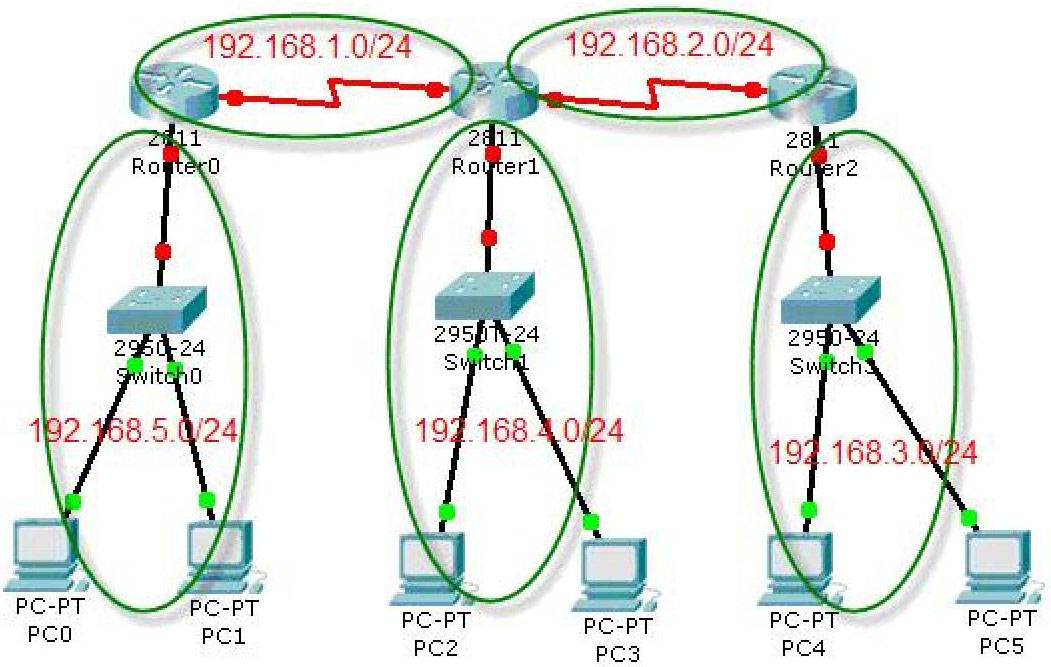
网络拓扑图说明:路由器的串口是背对背的直接连接,因此,有一个串口要配置时钟速率,使用clock rate命令进行配置,配置时钟速率的一串口为DCE端。
二、配置实验
(一)基本配置
R0基本配置:
Router#conf t
Router(config)#hostname R0 !配置设备名称
R0(config)#interface f0/0
R0(config-if)#ip address 192.168.5.1 255.255.255.0
R0(config-if)#no shutdown
R0(config)#interface s0/1/0
R0(config-if)#ip address 192.168.1.1 255.255.255.0
R0(config-if)#clock rate 64000 !设置串口时钟速率(DCE)
R0(config-if)#no shutdownR1基本配置:
Router(config)#hostname R1
R1 (config)#interface fastEthernet 0/1
R1 (config-if)#ip address 192.168.4.1 255.255.255.0
R1(config-if)#no shutdown
R1 (config-if)#exit
R1 (config)#interface s0/1/0
R1 (config-if)#ip address 192.168.1.2 255.255.255.0
R1(config-if)#no shutdown
R1(config-if)#exit
R1(config)#interface s0/1/1
R1(config-if)#ip address 192.168.2.1 255.255.255.0
R1(config-if)#clock rate 64000
R1(config-if)#no shutdownR2基本配置:
Router(config)#hostname R2
R2(config)#interface fastEthernet 0/1
R2(config-if)#ip address 192.168.3.1 255.255.255.0
R2(config-if)#no shutdown
R2(config-if)#exit
R2(config)#interface s0/1/0
R2(config-if)#ip address 192.168.2.2 255.255.255.0
R2(config-if)#no shutdown(二)配置各个路由器上的静态路由
R0配置静态路由:
R0(config)#ip route 192.168.2.0 255.255.255.0 192.168.1.2
R0(config)#ip route 192.168.3.0 255.255.255.0 192.168.1.2
R0(config)#ip route 192.168.4.0 255.255.255.0 192.168.1.2
R0(config)#end
R0#show ip route
Gateway of last resort is not set
C 192.168.1.0/24 is directly connected, Serial0/1/0
S 192.168.2.0/24 [1/0] via 192.168.1.2
S 192.168.3.0/24 [1/0] via 192.168.1.2
S 192.168.4.0/24 [1/0] via 192.168.1.2
C 192.168.5.0/24 is directly connected, FastEthernet0/0R1配置静态路由:
R1(config)#ip route 192.168.5.0 255.255.255.0 192.168.1.1
R1(config)#ip route 192.168.3.0 255.255.255.0 192.168.2.2
R1#show ip route
Gateway of last resort is not set
C 192.168.1.0/24 is directly connected, Serial0/1/0
C 192.168.2.0/24 is directly connected, Serial0/1/1
S 192.168.3.0/24 [1/0] via 192.168.2.2
C 192.168.4.0/24 is directly connected, FastEthernet0/1
S 192.168.5.0/24 [1/0] via 192.168.1.1R2配置静态路由:
R2(config)#ip route 0.0.0.0 0.0.0.0 192.168.2.1
R2#show ip route
Gateway of last resort is 192.168.2.1 to network 0.0.0.0
C 192.168.2.0/24 is directly connected, Serial0/1/0
C 192.168.3.0/24 is directly connected, FastEthernet0/1
S* 0.0.0.0/0 [1/0] via 192.168.2.1




